



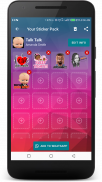

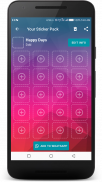
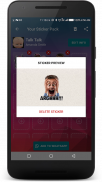

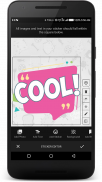
Sticker Maker for WhatsApp

Mô tả của Sticker Maker for WhatsApp
Dán WhatsApp dễ dàng!
Các bước dễ dàng để sử dụng Trình tạo nhãn dán WhatsApp
1. Mở Sticker Maker Studio và nhấp vào nút
"Tạo Gói Nhãn dán" .
2. Nhập tên cho gói nhãn dán của bạn và tên người tạo (bạn); nhấp vào nút
"Lưu" .
3. Nhấp vào nút để mở trình chỉnh sửa nhãn dán, bạn có thể:
a.
Thêm ảnh từ thư viện hoặc máy ảnh, cắt, xóa nền, tạo hình và hơn thế nữa ...
b.
Thêm văn bản: bạn có thể thêm văn bản vào ảnh hoặc nhãn dán của mình
c.
Thêm đồ trang trí: bạn có thể nhập hơn 30 trang trí để làm cho nhãn dán của bạn thậm chí mát hơn!
Cười mở miệng.
Thêm nền: chọn từ hơn 30 hình nền để làm cho nhãn dán của bạn nổi bật.
e.
Thêm bong bóng trò chuyện: mang lại sức sống cho nhãn dán văn bản của bạn với hơn 40 bong bóng trò chuyện thú vị.
4. Khi bạn hoàn thành việc tạo nhãn dán của mình trong trình tạo nhãn dán, hãy nhấp vào nút ✔️ để lưu nhãn dán của bạn vào gói nhãn dán.
Thêm gói nhãn dán của bạn vào WhatsApp
Khi bạn đã tạo ít nhất 1 nhãn dán trong gói nhãn dán, bạn có thể thêm vào Whatsapp bằng cách nhấp vào nút
"Thêm vào WhatsApp" . Sau này, gói nhãn dán của bạn có sẵn để sử dụng trong WhatsApp. Thưởng thức các cuộc trò chuyện của bạn với gia đình và bạn bè với nhãn dán độc đáo của bạn!
Các tính năng chính của Sticker Maker Studio
★ Trình chỉnh sửa văn bản
Sticker Maker Studio có trình chỉnh sửa văn bản phong phú nơi bạn có thể thay đổi màu văn bản, màu đường viền, màu nền, phông chữ và căn chỉnh.
★ Trình chỉnh sửa ảnh
Cắt ảnh của bạn thành hình vuông hoặc hình tròn, xoay ảnh, lật ảnh, xóa nền bằng công cụ xóa nền tự động hoặc cọ xóa.
★ Trang trí nhãn dán
Bạn có thể sử dụng từ hơn 100 đồ tạo tác sticker như nghệ thuật trang trí, hình nền, bong bóng.
★ Phân lớp
Bạn có thể sắp xếp và di chuyển các đối tượng sticker (ảnh, văn bản, nghệ thuật, v.v.) theo các lớp bên trên hoặc bên dưới nhau.
★ Thu phóng, Xoay, Lật
Bạn có thể phóng to hoặc xoay hoặc lật các đối tượng sticker của mình để tạo ra hiệu ứng tuyệt vời mà bạn thích!
Những điều tuyệt vời bạn có thể làm
- Tạo meme hoặc biểu tượng cảm xúc vui nhộn với hình ảnh khuôn mặt của bạn bè và gia đình của bạn.
- Làm nhãn dán để đánh dấu những dịp đặc biệt như sinh nhật, ngày kỷ niệm, đám cưới, lễ tạ ơn, halloween, v.v.
Thưởng thức!!!

























